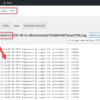It happened to me today while updating to WordPress 5.3, so I thought of sharing the fix with all the people who are going to have this problem now and in the future.
Honestly, I should have thought about this better – but it’s an early Saturday morning and maybe my brain is still asleep.
I kept getting always the same error, even after 10 refreshes and attempts, even while trying to use /wp-login.php or /my-account to login as opposed to /wp-admin. And when you get the same behavior no matter how many times you refresh or try again… well, it should be easy to understand why!
Fix to “No Update Required Your WordPress database is already up-to-date”
I gave you a hint earlier: this behavior happens over and over again every time you try to login. So, I should have thought about my server cache.
In my SiteGround hosting control panel, I therefore went to SuperCacher > Level 1, Level 2 and Level 3 and clicked on “Flush Cache” / “Master Flush”:

Needless to say, problem solved!
If you’re not on SiteGround, or have no access to your hosting control panel, contact your hosting and see if they can do this for you.