
“Ajax Search” (displaying product search suggestions while a WooCommerce user is typing something in the search bar), is a brilliant idea for all of you ecommerce entrepreneurs.
Saving time to a potential customer is your number one goal. Besides, if your website has a lot of traffic, search should be one of your sales propositions (look at Amazon and eBay to see how prominent the search bar is).
Enabling “Ajax Search” in WooCommerce is actually pretty easy. This time, there is no snippet, but a good combination of free and premium plugins that do the job.
Please note – in this article we will be covering the “Ajax Search” plugins and not the product filtering ones, which are fairly different in regard to the functionality they provide.
So, what are the most reliable “Search Suggestion” plugins for WooCommerce?
1. YITH WooCommerce Ajax Search (free)
Yet another YITH WooCommerce plugin – they seem to have a product for all the most needed custom features in WooCommerce.
Here we take a look at their free plugin (premium version is described below) – which comes with a good range of settings such as the minimum number of characters that triggers the Ajax suggestions, the maximum number of search suggestions, and a custom label.
YITH Ajax search can be displayed via shortcode, a widget or a PHP function.

2. Ajax Search for WooCommerce (free)
This is another popular plugin on WordPress.org, currently managed by Damian Góra.
While this is pretty similar to YITH, there is a big difference: search suggestions can be displayed as simple text or, alternatively, you can include product images, price, description, and other information.
There a premium version available (always a good sign), and the plugin is updated frequently and regularly. Give it a try and let me know about your experience in the comments.

3. WooCustomizer (premium)
Ajax Product Search is one of the many functionalities provided by WooCustomizer, a plugin built for everyone who wants to fully customize their WooCommerce store without coding (e.g. edit buttons, badges, tabs, pages, stock display, checkout fields).
In regard to the Ajax Search functionality, WooCustomizer adds a simple “live” search to your product search bar. You can also configure how the product prediction works when your users start typing the first few letters in the search bar.
Finally, you can add multiple Ajax Product search bars as widgets anywhere on your site, or simply click to add a search bar to the top of your shop pages & configure the settings as you need.
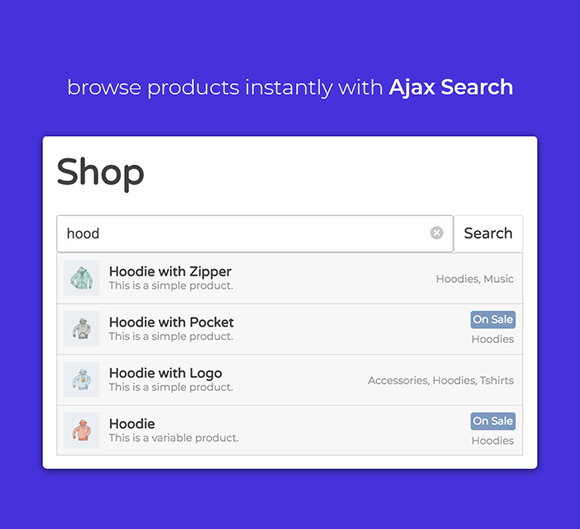
4. YITH WooCommerce Ajax Search (premium)
YITH WooCommerce Ajax Search premium version gives you access to additional features, settings and functionalities. The whole overview can be found on their official website here so I won’t be long in this article.
On top of the free features we described earlier, this premium version offers a very useful filter for search fields, it can also search for pages, posts, SKUs and as per the plugin we saw at #2, also display extra information such as images, sale badges, prices, featured badges.
Basically, an extra set of functionalities to boost your Ajax Search and increase your sales conversion rate.







How to using this case without plugin sir. Thanks so much
It’s very complex coding there, in this case I’d use a plugin
Hello. I’m Damian Góra from Ajax Search for WooCommerce. Thank you Rodolfo for listing my plugin here. I work hard on developing it. Updates are already frequent and regular.
Thank you Damian, blog updated!
Hello!
I’ve just discovered you in YouTube and I’m very thankful about your woocommerce customization. But I have a Question. I use Yith in my site, but search results are displayed as a list, and I would like to display them as a shop style: picture, title, price. Is there anyware I can choose this option? Thans in advance for yor help. Best wishes from Spain
Hola Eli! In this case I suggest you contact YITH support 🙂 Suerte!