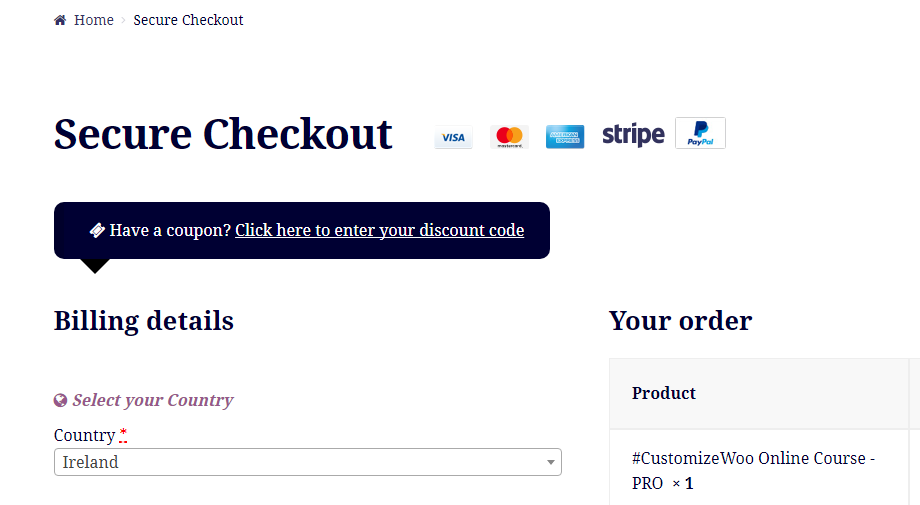
Yet another million dollar WooCommerce question… not! In fact, the answer is pretty damn easy: you should enable both payment gateways on your WooCommerce checkout (sorry about the spoiler). And here’s the proof.
Go to a local shop…
Fill up your shopping cart with lots of great products. You’re so excited you didn’t even check the price tags.
You get to the checkout, the employee scans all your products, you’re given the final bill and then says “We only accept coins, is that ok?“
Uhm, that looks like a pretty obvious checkout abandonment to me.
Now go to your WooCommerce store…
Case study 1. Add lots of products to cart, go to checkout, then after all this effort you notice the ONLY payment method is PayPal.
“But I don’t have a PayPal account“. Cart abandonment it is. (YES, they can pay with a credit card even if they don’t have a PayPal account, but go tell the user…).
Case study 2. Add lots of products to cart, go to checkout, then notice that the ONLY payment method is Stripe.
“But I don’t want to give you my credit card details“. Cart abandonment it is. (YES, if your website won’t save their credit card details because they’re safely stored with Stripe, but go tell the user…).
Conclusion
You should offer as many payment options as possible. When you go to the shop you can pay with cash, credit card, phone credit, debit card, PayPal and other methods.
And so should your WooCommerce website. Enable PayPal to allow those who trust in PayPal to pay securely, and enable Stripe to allow those who can’t stand PayPal to pay on your website directly.
Easy!





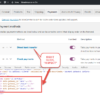
The link in your reply no longer works and redirects to home page. I also have a WooCommerce installation where the Paypal gateway isn’t working with the WooCommerce Payments gateway which is a white label of STRIPE.
https://businessbloomer.com/woocommerce-troubleshooting-mistakes-to-avoid/
Sorry, try with https://www.businessbloomer.com/troubleshooting-101/?add-to-cart=188251
I agree with you but still have a problem. Can’t have both on my woocommerce website. When i enable one, the other disapear from my template.
So i kept Stripe but i really want both. And with theme its hard to add something somerwher without knowning php
Robert, sounds like you have a plugin or theme conflict. Take a look at this tutorial to see how to troubleshoot: https://businessbloomer.com/woocommerce-troubleshooting-mistakes-to-avoid/
Makes total sense. Thanks!
Thanks a mill Fitz 🙂