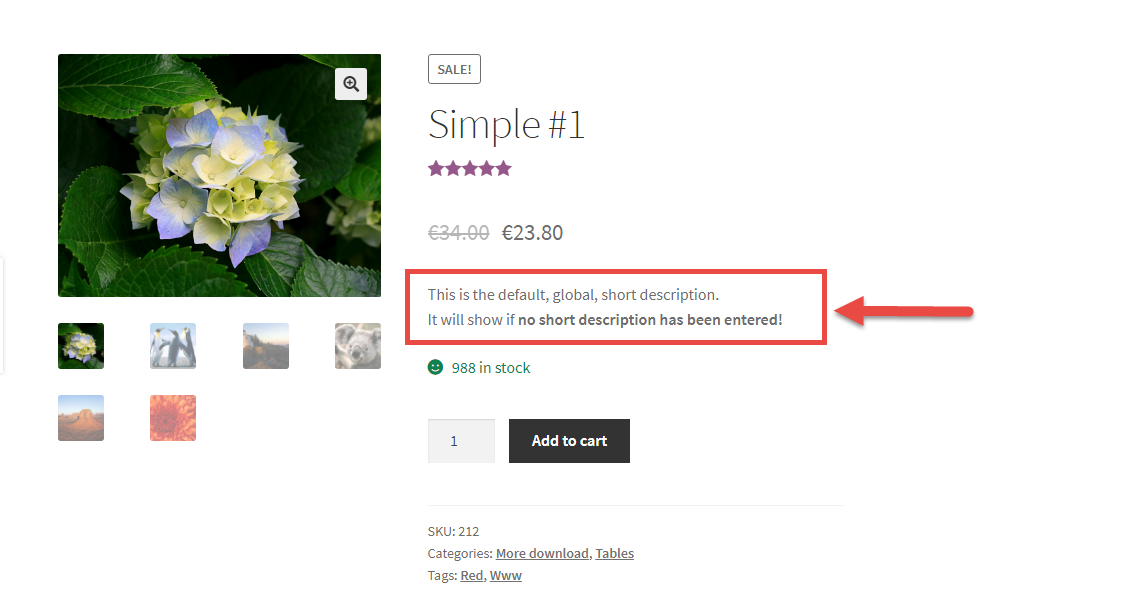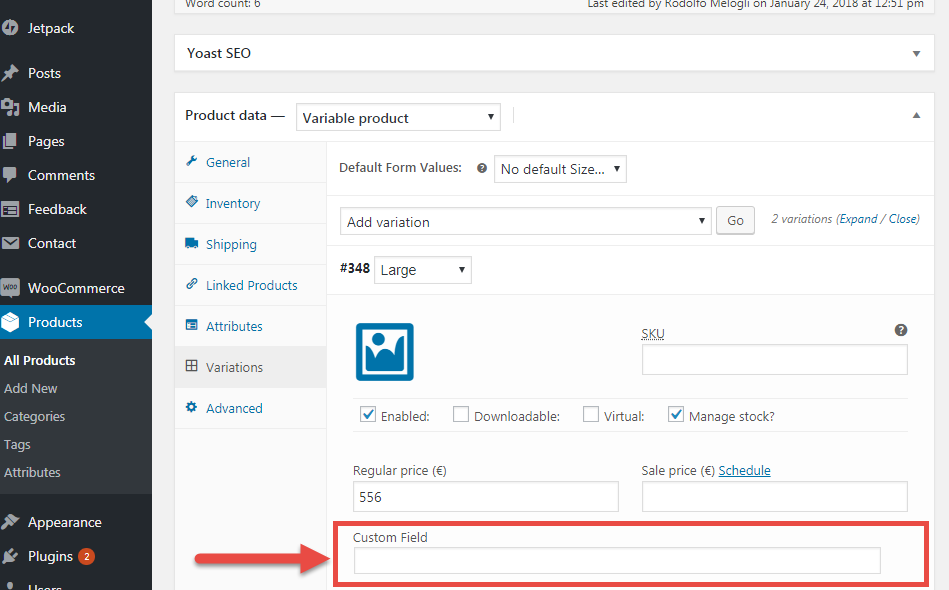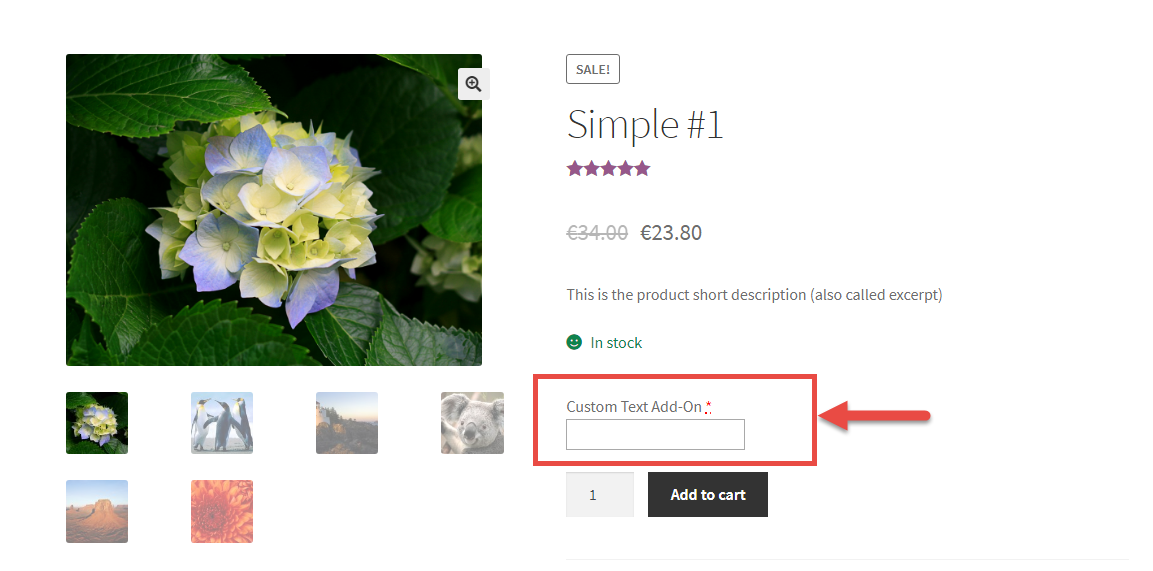
WooCommerce product add-ons are custom input fields that show on the single product page. They’re called “add-ons” as you can add a product personalization or an upsell (at a cost of course).
For example, you can display a text input to print something on the product. Or radio buttons to select different kinds of product upgrades. Or a checkbox to upsell gift wrapping.
Either way, and of course, there are plugins for that. But first, I want to give you a tutorial to code this by yourself (case study: global custom input text field and no surcharge), so that you can learn something new. Enjoy!
Continue reading WooCommerce: Product Add-Ons (Without a Plugin!)