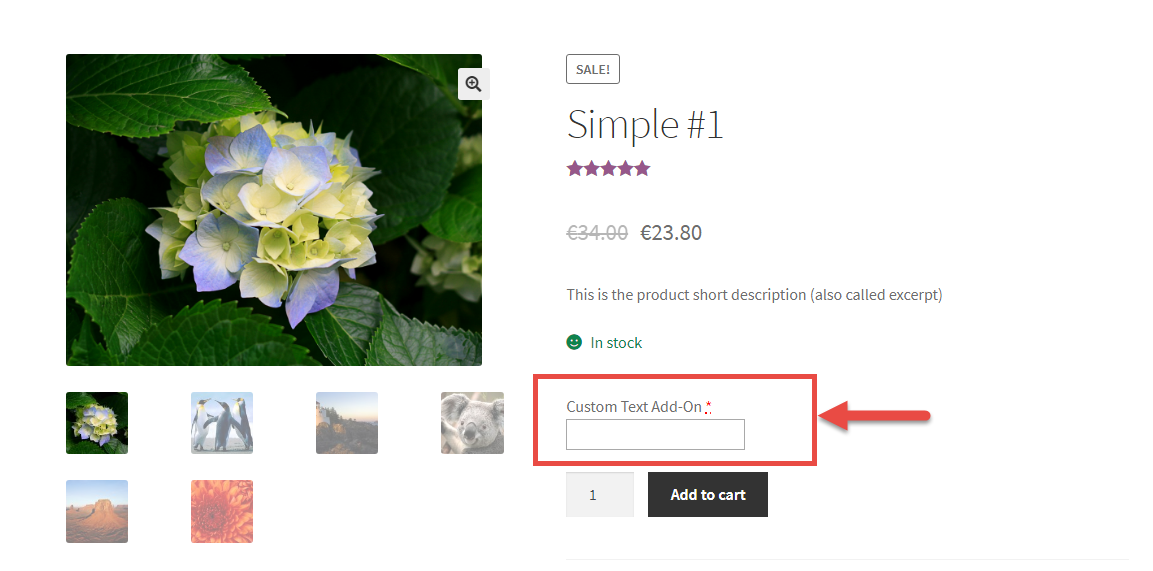Product customization has been revolutionizing ecommerce in the last 5 years. And WooCommerce store owners, if possible, should look into offering additional product options, add-ons, personalizations, custom text and whatever can make a mass product unique to each single customer.
You can now pick your shoe colors, engrave a message on jewelry, upload your own graphics on t-shirts, pick your own ingredients, select custom materials and so on. Correct, some very smart marketer found out a way to sell the same exact product to a bunch of very different, demanding people and make them all 100% happy – while also increasing average order value (AOV), margins, profits, return business and decreasing returns, bad feedback and churn rate.
Most of us rely on WooCommerce product variations to sell the same product in different “sizes” or “colors”… but this has got nothing to do with product “add-ons”. With a product add-ons plugin, you can sell additional options and personalizations on top of the existing product attributes.
Good news is there are free and premium plugins that can help you implement product options, customization and add-ons… and eventually increase your profit.
Continue reading WooCommerce: How to Sell Product Customizations & Add-Ons