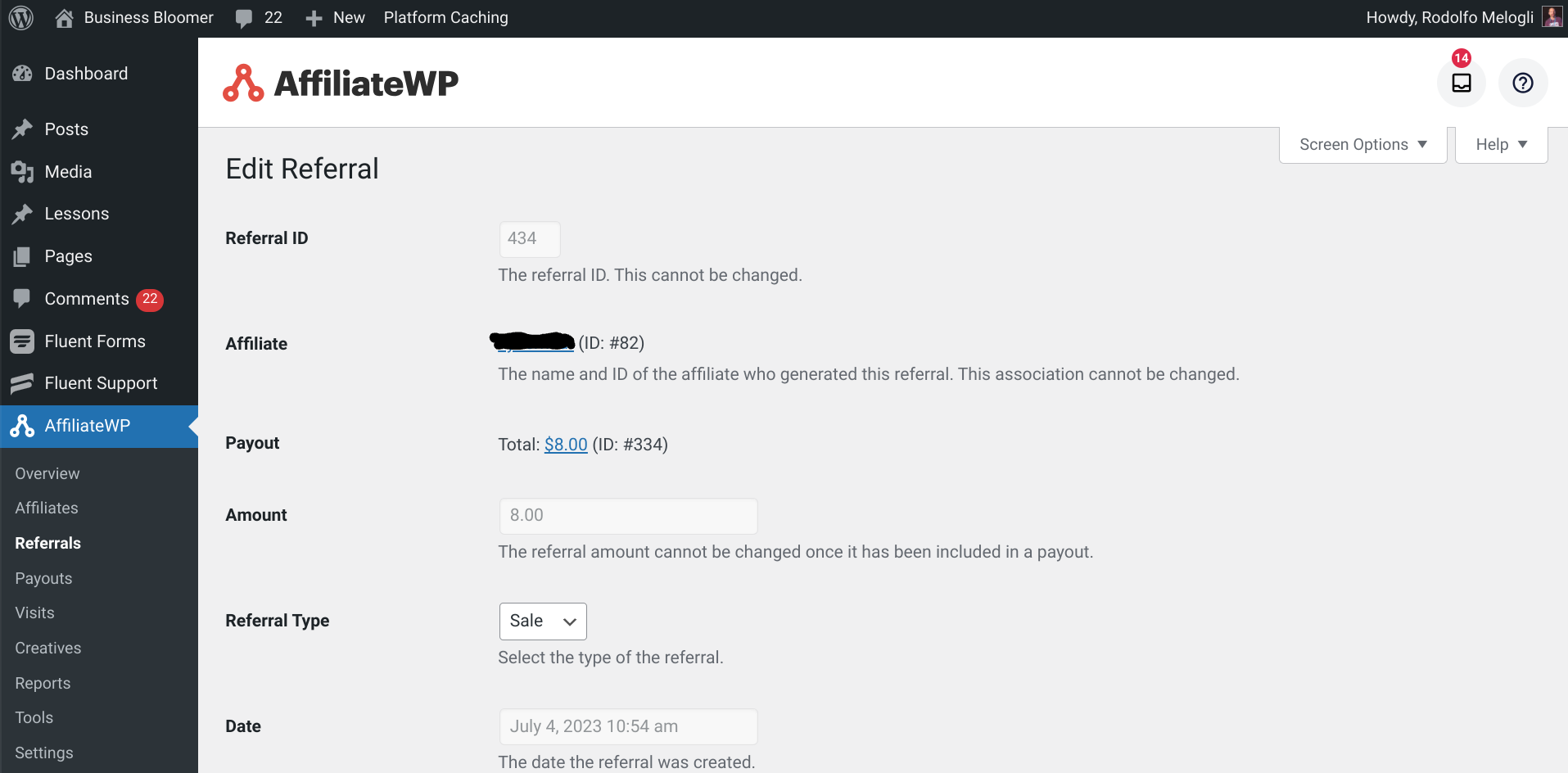
Well, this is one of those “steal my setup” tutorials – because I’m going to share the system I use to generate commission/split revenue records when specific products (which are the result of business partnerships) are purchased on the Business Bloomer WooCommerce website.
Let me explain. Imagine an online course that comes with an owner (Mary) and a teacher (John). Mary and John have a 50/50 split revenue agreement: whenever the online course is purchased, Mary must notify John of such a purchase, and log a 50% commission/referral in the system. John will then have access to the dashboard where there are stats, total amount due, and can then request a payment/withdrawal at the end of the month.
Another example, which is the one that also applies to my WooCommerce Mini-Plugins business. In this case, there is Business Bloomer (Rodolfo, the owner), and a plugin developer (XYZ, the coder). If our agreement is to split revenue equally, Rodolfo must log the earnings that XYZ generated for each WooCommerce sale, so that XYZ can manually request a payment based on the due amount.
So, to recap, when a WooCommerce product is purchased, how do we generate a record of the “partner” earnings somewhere, so that they can access and check their total?
Continue reading WooCommerce: Split Revenue On Specific Products



