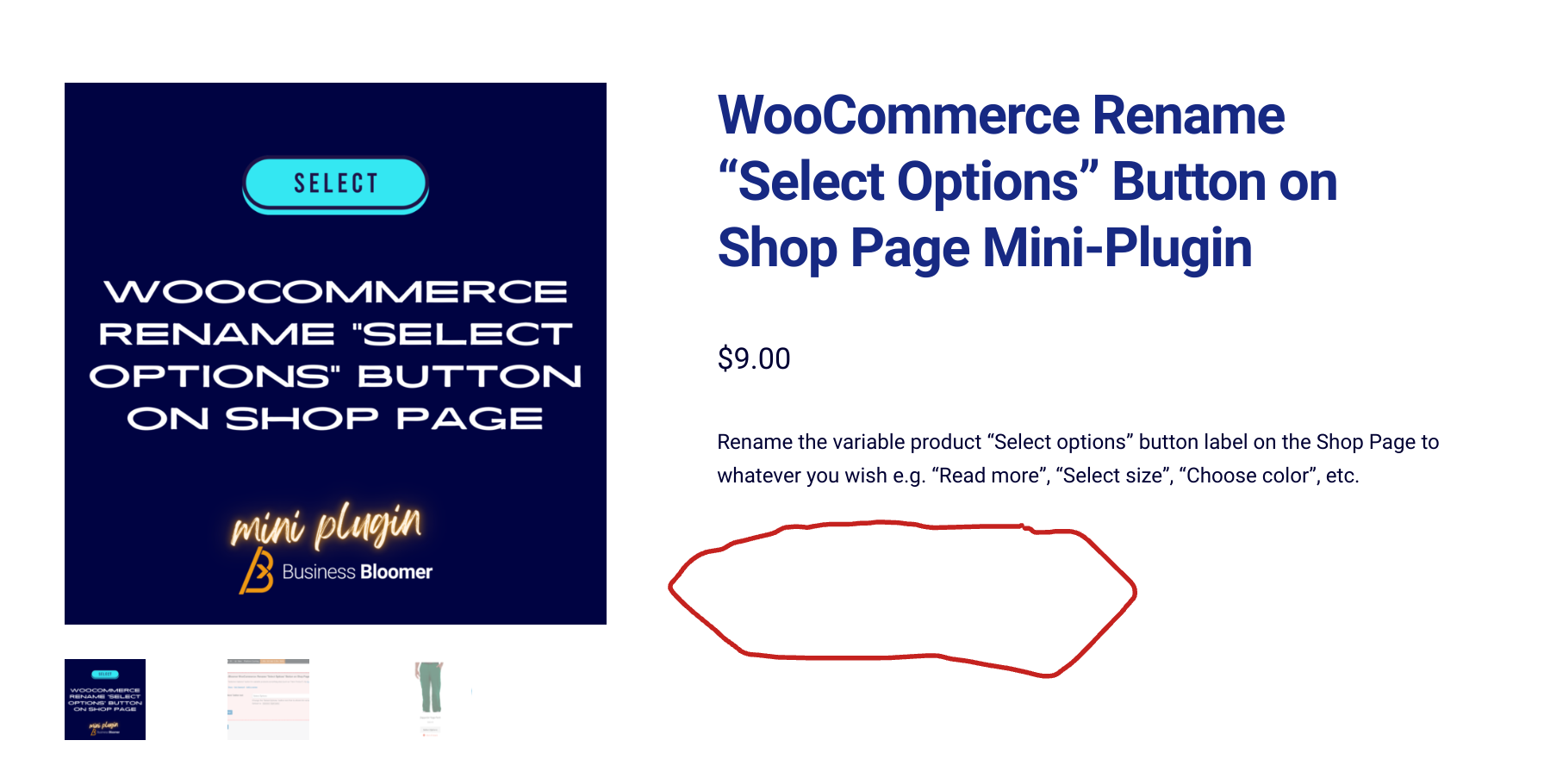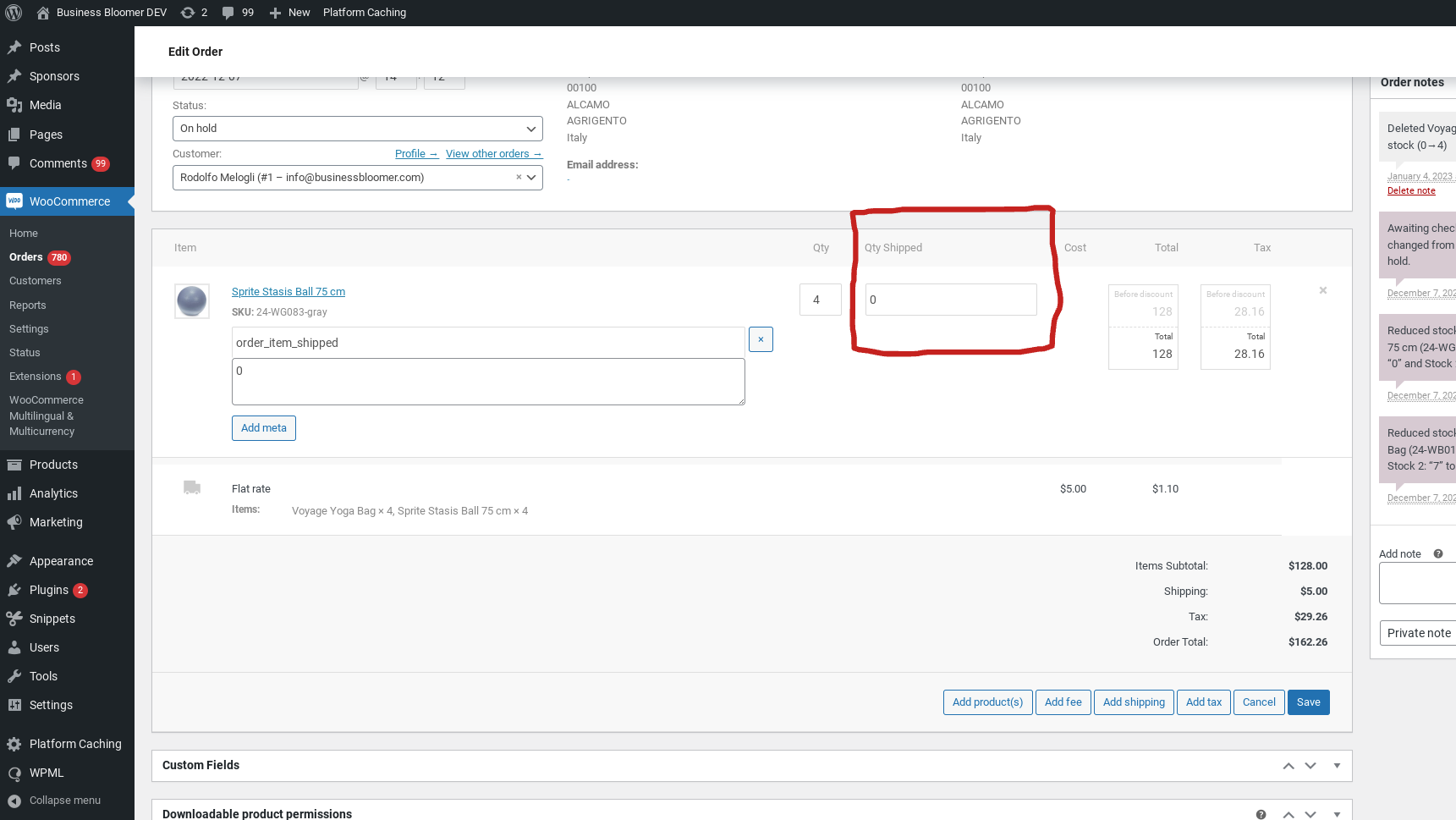WooCommerce is rich with customization options for different kinds of eCommerce businesses. However, it’s quite limited when it comes to certain shopping solutions your online business may need – such as displaying product variations.
For instance, a customer may need to choose RAM size, storage size, and device color before buying a mobile phone. In this case, using the default WooCommerce variations will require you to create a variable product with hundreds if not thousands of attribute combinations.
This can be exhausting, and despite all that work, the result is often a slow and difficult to manage product backend due to a huge number of variations . Besides, your customers would have a hard time finding the exact variation when the only option they have are dropdowns with dozens of options.
The best way to give your customers a seamless user experience is to allow them to customize their products on the same page without using variations. Now, you can’t do that with WooCommerce alone. This is where WooCommerce product add-ons plugins come in.
In this article, we’ll show you the easiest way to create and sell variable WooCommerce products using WooCommerce Product Options. But before that, let’s talk about why you need additional product options in your store.
Continue reading WooCommerce: Why Variable Products Are Too Limited (and How Add-Ons Can Help)