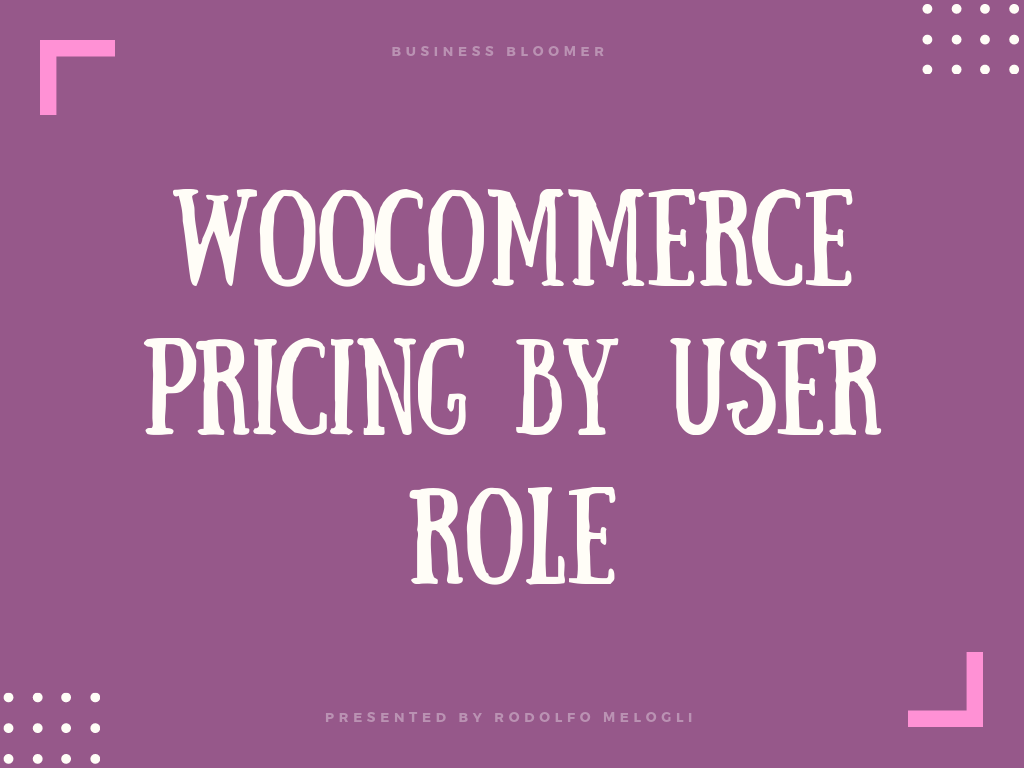Customizing the WooCommerce “My Account” page is one of the most requested features by designers and developers.
The “My Account” page of an ecommerce website is absolutely vital to the smooth running of its operations, should be well designed in order to allow users to fully make the most of account management and – of course – can be customized in order to convert more sales and or entice for return business.
The “My Account” page is an actual WordPress page (you can find it under “Pages”) which contains a WooCommerce shortcode. Such shortcode outputs the default account management tabs and their unique content.
In order to customize the look, feel, layout, content and design of the “My Account” page (and all its subpages of course, such as the “Edit Address” page), you have two different choices. If you’re familiar with PHP customization, almost anything can be achieved with simple snippets: add a custom tab, remove a tab, change the content of a tab, sort tabs, and so on. We’ve seen this already on Business Bloomer but I’ll link to a few articles and tutorials below as a reminder.
The other sleek alternative is to use a plugin. Sometimes, this might be a quick and error-free way to achieve what you need without the need of having to code. It’s up to you – so in this article we will see both methods!
Continue reading WooCommerce: How to Customize the My Account Page?