
Not all WooCommerce websites are born equal. Sometimes a price and an add to cart button are just not enough.
B2B platforms, wholesalers and high-ticket businesses are usually quite flexible with their pricing and might need to give customers the freedom to request a quote.
Correct, WooCommerce can be used as a quoting engine as opposed to a standard ecommerce website (or both can be enabled at the same time if there are two different audiences).
As usual, there are different solutions. In this article, we’ll see how to use a simple code snippet to show a contact form on the single product page, we’ll see which free plugins are available on WordPress.org and – of course – we will also take a look at more advanced, premium extensions.
Either way, the beauty about WooCommerce is that with the click of a button you can customize the way it behaves!
1. PHP Snippet: Add a Contact Form to the WooCommerce Single Product Page
The easiest way to let customers get in touch about a specific product (for example they might be interested in buying in bulk and therefore inquire about special pricing), is to add a Contact Form 7 below the Add to Cart button.
You first need to install Contact Form 7 of course and create a standard form. Then, get the form shortcode and use it in the snippet below:
/**
* @snippet Show CF7 @ Single Product Page - WooCommerce
* @how-to Get CustomizeWoo.com FREE
* @author Rodolfo Melogli
* @compatible WooCommerce 5
* @community https://businessbloomer.com/club/
*/
add_action( 'woocommerce_single_product_summary', 'bbloomer_woocommerce_cf7_single_product', 30 );
function bbloomer_woocommerce_cf7_single_product() {
echo do_shortcode( '[paste_your_contact_form_7_shortcode_here]' );
}
You can use different priorities other than “30” to position the form where you need it.
Now – this is a simplified version of a more complex snippet of mine, which is more advanced. In that case I show a button called “Product Inquiry” (you can call the button whatever you like e.g. “Request a Quote” ), I initially hide the contact form via CSS display:none, and then with a bit of JQuery I have the hidden form show when the “Product Inquiry” button is clicked.
Also, the contact form subject gets automatically populated with the product title. Here’s the full snippet: https://businessbloomer.com/woocommerce-show-inquiry-form-single-product-page-cf7/
And here’s a screenshot of the final result:

2. Free WooCommerce Request a Quote Plugins
Now, adding a contact form to the single product page is fine… but what if you need a proper system that removes the add to cart buttons, creates a custom quote email and allows the user to add multiple products to the quote request form?
Well, thankfully there is a free plugin that just does that (but only one though, as the “Woocommerce Request a Quote Plugin” that comes up on Google is not reliable).
It’s constantly kept up to date (I know the developers well), it has good reviews and 10,000+ active installations. Luckily, it can be found in the WordPress repository, so it can be trusted.
The YITH WooCommerce Request A Quote plugin is very handy. Users can immediately add one or multiple products to the “quote request” form, the admin is then notified and can then send a quotation email back to the user.
Easy peasy!
Here’s how a single product page looks like after you set up the free plugin:

And this is the “quote request” form the user can fill out and send to the store admin after adding multiple products to the quote:

You can then use the plugin settings to customise buttons and labels, remove the Add to Cart buttons if necessary and even edit email and quote request templates.
This plugin is entirely free of charge, but it also comes in a premium version (which I’m going to cover in the next paragraph together with other alternatives).
3. Premium WooCommerce Request a Quote Plugins
There are premium plugins available on Codecanyon and also on standalone, third party WooCommerce plugin sales websites.
It’s quite impossible to cover them all in this article, so let’s stick to page 1 of Google and specifically to the most reliable ones.
a) Product Enquiry Pro by Wisdmlabs – Premium Plugin
Wisdmlabs is a great WooCommerce plugin company that specializes in niche add-ons. And customer enquiries is definitely one of their best products.
No need to say more, as there’s a full article on Business Bloomer covering all its settings, together with detailed screenshots and links: https://businessbloomer.com/product-enquiry-pro
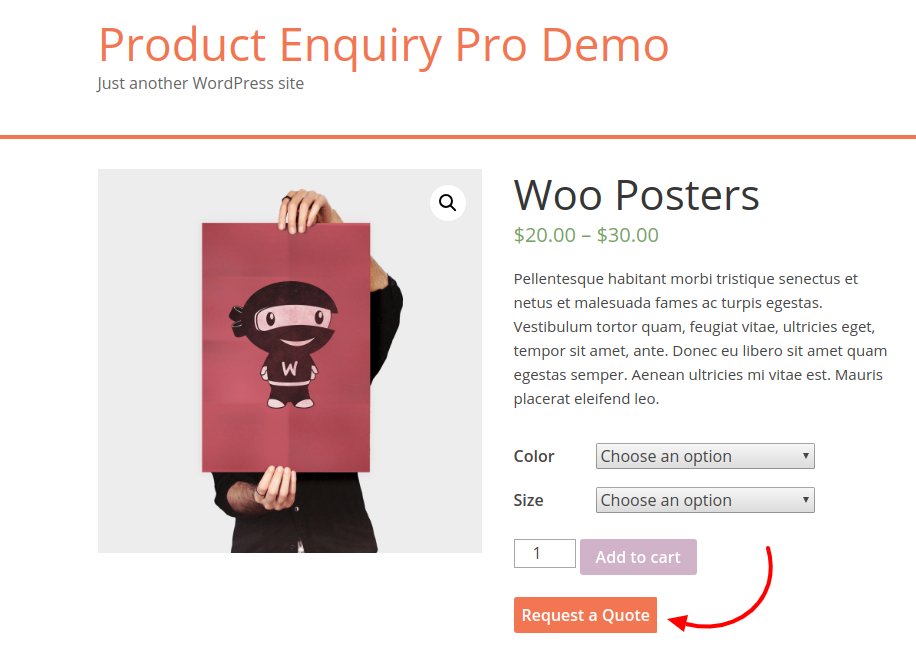
b) YITH WooCommerce Request A Quote – Premium Plugin
This is the premium version of the free plugin we mentioned earlier. YITH WooCommerce Request A Quote Plugin can be purchased on YITH website as a standalone product.
When considering the purchase of a premium plugin, support is something I give priority to. And YITH support is fast, skilled and have a current team of 30. Besides, their plugins are constantly updated to keep up with WooCommerce development.
The premium “YITH WooCommerce Request A Quote” plugin has very nice features. To read them all you can go to the YITH WooCommerce Request a Quote Plugin page and click on the “FREE vs PREMIUM” tab. To avoid duplicating their content, here are some of its main features (that alone I believe are worth the investment).
With the premium plugin you can also hide prices, and turn the site into a quote-only system. This is if your site works exclusively in that way.
You can show the “quote” button only to registered users, and that’s for example when you sell to both consumers and wholesalers (which would have a login and don’t need to buy via the normal checkout).
Also, you can attach and create a fancy PDF quote that goes out with the quote email. Users can access and download this from the “My Account” page as well.
Users can accept/reject the admin quote proposal, and an automatic email will be generated for the admin when this decision is made.
Finally, the shop manager can add an expiry date, create an order from the quote and get access to other features as described on YITH’s website.
Here are a few screenshots:
With this premium version, you’re basically getting access to several improvements that can increase your conversion rate and maximize the quoting engine with additional functionalities.
c) WooCommerce Request a Quote – Premium Plugin
Another premium option is the “WooCommerce Request a Quote” plugin, available on Codecanyon.
The two problems I can see with this alternative is the fact that as of January 2018 the plugin was last updated in June 2017 (this is a very important factor when buying a premium plugin) and also that extra care is required when purchasing on Codecanyon.
In fact, while WooCommerce.com and YITH specialize in WooCommerce and will rarely discontinue a plugin, Codecanyon is a marketplace that requires additional research about the author, the support/updating part and the quality of a cheaper option. Also, how are returns handled?
You can take a look at the WooCommerce Request a Quote Plugin on Codecanyon.
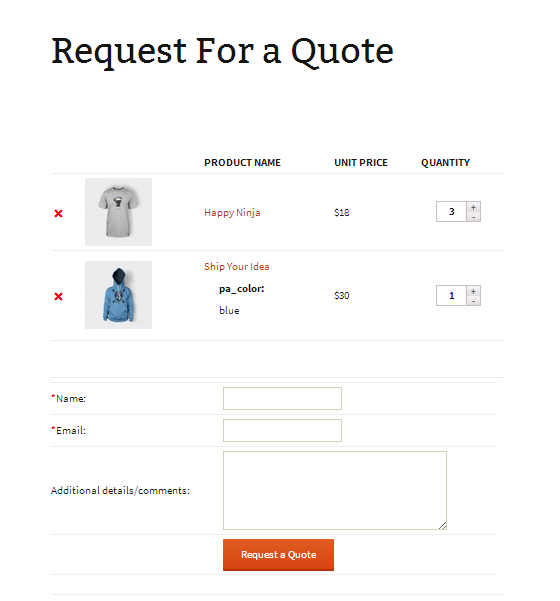
While its features are far less than the YITH premium plugin, it seems the main options are mainly identical. As I’m not a user of this plugin, I’ll let you decide on it.











Thanks for this article! I’m running an art gallery website and will add the “Inquire” button to enable customers to ask questions about the artwork. Can you give me some advice on a “Make an Offer” button as well? I still want to keep the add to cart button for customer who just want to purchase now.
Hi Cindy, I’d check this out: https://www.angelleye.com/product/offers-for-woocommerce/
Your page has been very usefull to me. Many, but for real MANY thanks for al the code pieces. I will invete a coup of cofee sono by paypal (please let me how)
But I want to tell you something: You should update information aboutDVIN WooCommerce Request a Quote. Is one of the best out there, I’t is updated and with a very god support.
That’s all. Many thanks again!
Thank you! You can “buy me a coffee” here: https://businessbloomer.com/bloomer-armada
I am looking for the Quote Request plugin which works with Elementor? Is there any plugin for free or premium?
Hi Mark, they should all be compatible. Please contact plugin developers in case
Hello,
I am looking for a Quote Request Plugin which works with Elementor and Woo Builder.
The one mentioned by Yith isn’t suitable for our needs as it requires the pricing be inputted and all of our pricing is custom.
We just need a simple form for every product page, which when you click ‘Request Quote’ it picks up the product name for our reference. It would be great to have a full quote request system which can be added to for one quote with multiple products but we’d be happy with the simple option also.
Any ideas? Thanks in advance!
Hello Elissa, did you try with https://businessbloomer.com/product-enquiry-pro/?
Hey!
Awesome job! Im still have some questions about “Request a Quote Plugin”
– It is possible to add more fields? For example if I want to get the phone number
– The products stock would be manage in the plugin or in WooComerce?
– How is the quote visualization once it arrives at email inbox?
– Is it possible to view/export to a list/report of all quotes in some kinda excel file?
– It can view/export each quote separely as PDF document?
– It is possible translate the button?
Thanks for ur time 🙂
Hey Xavi, thanks for your comment! You should ask these questions to the plugin developers 🙂
Do you know if there are any Request a Quote options that will allow me to put it only on specific product pages?
Hello Carole, thanks for your comment! Try asking this question to the plugin pre-sales teams, they should be able to help 🙂
Hi there. Wat rfq plugin can I use to enable me to edit the quote sent by the customer ie. To add shipping charges and other items on the quote. Currently the rfq plugin doesn’t allow me to edit the quote request and therefore I have to re capture all the details on a separate quote plugin thus making it a very tedious process
Hey Riaz – thanks so much for your comment! The YITH plugin should do that – ask their pre-sales team in case 🙂
Hey Rodolfo!
For some reasons this snippet code is hiding a product picture and every image on the page. What could be the reason?
Hey Deduice, thanks so much for your comment! Not sure here, the snippet works perfectly, so it must be a theme or plugin conflict. , thanks for your comment!
To troubleshoot, go to WP Dashboard > WooCommerce > System Status: what errors do you see in red font?
Also, take a look at this tutorial to see how to troubleshoot: https://businessbloomer.com/woocommerce-troubleshooting-mistakes-to-avoid/
Finally, can you try switching temporarily to “Twentyseventeen” or “Storefront” theme and let me know if it works?
Hope this helps!
R
Hi,
Thank you for that code ( and for all the you tube’ lessons! It’s really hepfull! )
Is it possible to add in the massage box editable deafault value like custom text with product name and product page url ? I think it’s possible but I don’t know exactly how to do it…:-)
Best regards,
Hello Anna, thanks so much for your comment! Yes, this is possible – but unfortunately this is custom work and I cannot provide a complementary solution here via the blog comments. Thanks a lot for your understanding! ~R