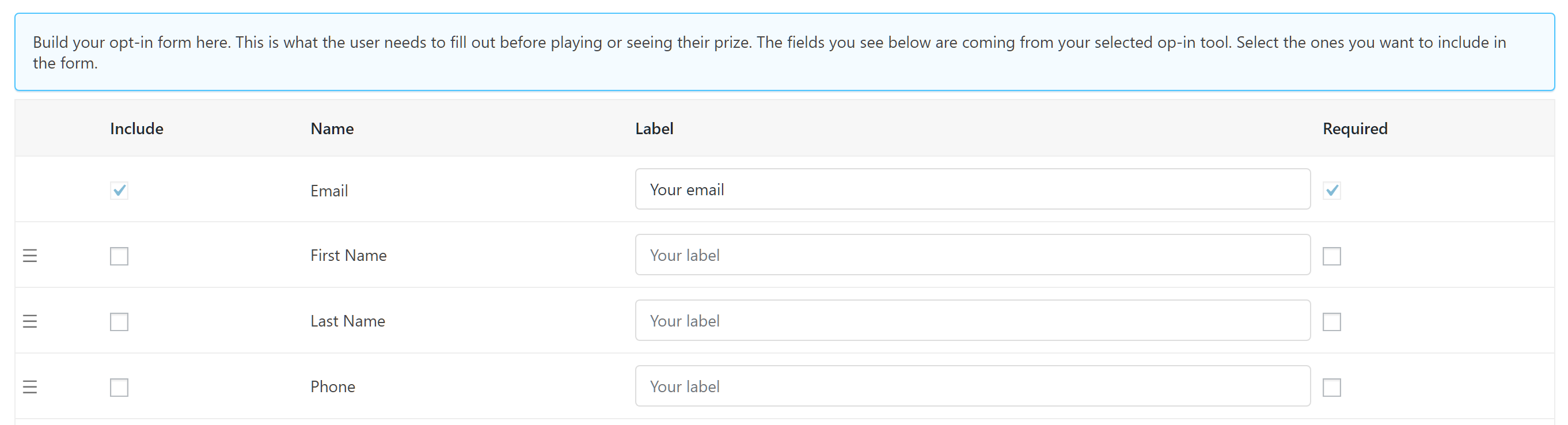Atarim is set to launch its biggest annual event in the WordPress space for web agencies and freelancers. Its third annual Web Agency Summit kicks off from April 26th to April 29th, 2022, aimed at helping businesses grow substantially in 2022.
Freelancing is consistently growing worldwide – as individuals realize the flexibility and benefits that lay beyond a successful freelance career. Currently, at 58 million and counting – Upwork Press Release suggests freelancing to become the majority workforce in the U.S. by 2027. This number signifies the growing awareness and adoption of freelancing as a preferable career choice amongst individuals.
However, running a freelance business and web agency isn’t as easy and requires heavy legwork despite its benefits and profitable returns.
So, whether you’re a thriving freelancer or struggling to keep up with your agency – the Atarim Web Agency Summit is the perfect opportunity to invest your time in and learn about the uncertainties of running your own business, how best to deal with them, manage stress, and grow your agency to the next level. And this year, Business Bloomer is proud to be one of their media partners to support the Atarim summit in the WordPress space.
So, if you’re curious about scaling your freelance business or digital web agency, or even about how to start one – here’s all you need to know about the biggest Web Agency Summit and what to expect from it this year.
Continue reading WordPress: The Biggest Web Agency Summit