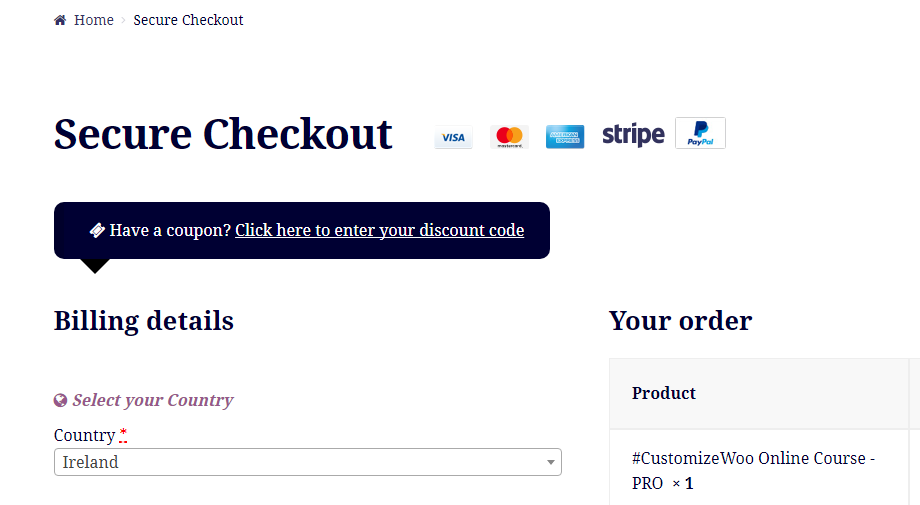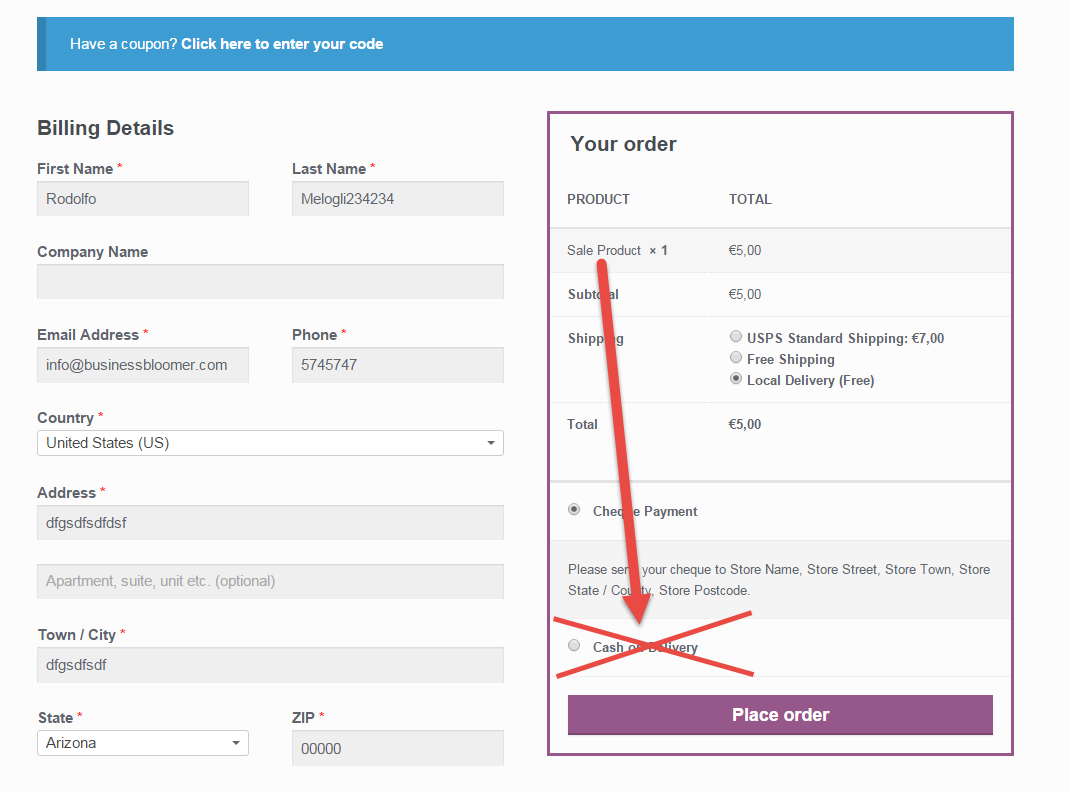As a WooCommerce store owner, providing multiple payment gateway options to your customers is more than necessary to ensure high customer satisfaction. And one of the most widely accepted payment systems is PayPal.
You don’t have to take our word for it – research suggests customers are 54% more likely to purchase your products and services if you accept PayPal payments in your store. So, the potential loss of customers and sales is significant if you don’t accept PayPal payments in your online store.
PayPal lets you accept debit cards, credit cards, and even money through the wallet. Many businesses rely on it as customers have a lot of trust in the PayPal brand.
However, despite being an excellent payment gateway, enabling PayPal on your WooCommerce store and making it work as intended isn’t always easy, considering frequent PayPal checkout errors and the fact that the most popular WooCommerce PayPal plugin is no longer supported.
To tackle these issues, we share the top WooCommerce PayPal plugins you can use in this article. These plugins will eliminate checkout errors and ensure high customer satisfaction. But first, let’s understand why using the official WooCommerce PayPal plugin is no longer the right choice.
Continue reading WooCommerce: Which PayPal Gateway Plugin is Better?